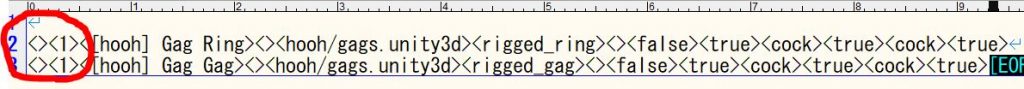1. イメージと同じ色調にならない
The scene does not become the same color tone as the thumbnail.
- HSStudioNEOAddonをインストールして下さい。
私のシーンはHSStudioNEOAddonで色調を調整しています。 Please install HSStudioNEOAddon. My scene is adjusted with HSStudioNEOAddon. - 4K texture Modの設定StylePresetを変更して下さい。
私の環境は4Kをインストールしておらず、ほぼデフォルトの色調です。4K環境では同じ色を再現出来ません。
4K textureはデフォルトでは彩度が低く設定されています。HoneySelect/UserData/GraphicSetting/StudioNeoConfig.xmlを開いてStylePresetを Preset_3に変更すると彩度が上がります。
Change StylePreset of 4K texture Mod
My environment does not install 4K, it is almost the default color tone. In the 4K environment it will not be the same color tone.
4K texture default is set to low saturation. Open the “HoneySelect/UserData/GraphicSetting/StudioNeoConfig.xml”, And change the “StylePreset” to “Preset_3”
(2019/4/28) 4k modをインストールしました。 / I installed 4K mod.
- IBL(HS Image based lighting)をOFFにて下さい。
私のシーンはIBLを使用していません。
Please turn off the IBL(HS Image based lighting). My scene does not use IBL.
2. キャラクタを変更するとポーズが壊れる。
Changing the character breaks the pose.
- FK&IKをクリックして下さい。
FK&IKを使っている場合、ボタンを再度押す必要があります。 Click “FK&IK”. If scene are using FK & IK, you need to press the button again.
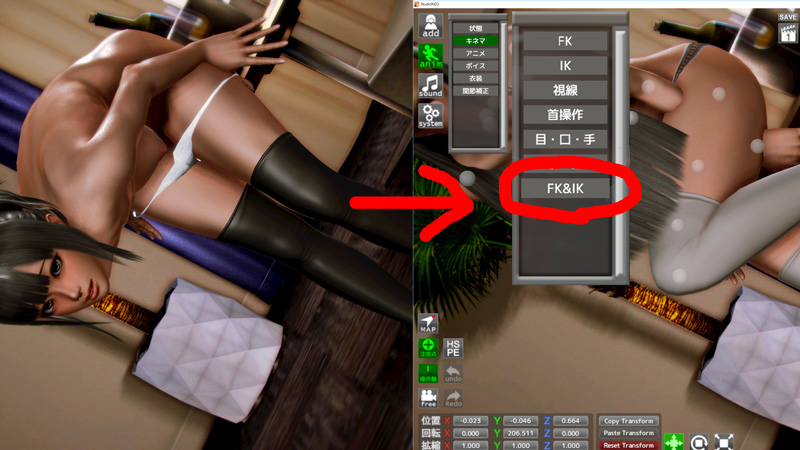
3. ポーズがサンプル通りに表示されない。
Pose is different from sample.
- HSPEのOptimizeIKをOffにしてください。
IKポーズが壊れることがあります。 Turn off the HSPE OptimizeIK. IK pose may be sometimes broken.

4. シーンのロードが失敗する。
Scene loading fails.
(2019/04/18 Update) How to fix scene load error
ロード失敗時のイメージ / Example of load failure

5. 私のハニーセレクト環境
My Honeyselect enviroment
Uncensor&SKIN: SBX2 Uncensor 1.3
デフォルトカラーに近い色調です。 it is almost the default(Vanila) color tone.
2019/4/28から4K modを導入しました。 MOD Guideを参照してください。
I installed 4K mod from 2019/4/28. Refer to MOD Guide.
6. HIRでアイテムが追加出来ない
Can not add an item with HIR
HIRユーザの方へ
HIRではインストール出来ないIDが指定されています。”abdata/studioneo/HoneyselectItemResolver/XXXXXXXX-MOD-NAME.txt”のID部を消してからHIRを実行して下さい。
For HIR user
An ID that can not be installed is specified in HIR.
Please execute the HIR after deleting the ID part of “abdata/studioneo/HoneyselectItemResolver/XXXXXXXX-MOD-NAME.txt”.