ハニーセレクト2 スタジオ・キャラメイク TIPS – Honeyselect2 Studio/Character make TIPS
ハニーセレクト2 / AI少女のTips集です。
- どろどろの貼り付け方
- 片方のおっぱいを見せる方法
- 物理演算オブジェクトの位置修正方法
- ADVIKPlugin 呼吸モーション
- HS2簡易ループアニメの作り方
- HS2簡易ループアニメの作り方
- 私の録画設定
- (2021/01/23) 乳首の高さを変える方法
- (2021/01/23) 体の光沢だけ強くする方法
- (2021/01/23) 胸・尻の方向を自由に変える方法
- (2021/01/23) IK状態で肩の角度を調整する方法
- (2021/03/14) ペイントを使った湿った股間表現
- (2021/03/14) 手足の長さを変更する方法
- (2021/03/14) 髪全体の位置・サイズを調整する方法
- (2021/03/14) 妊娠腹 (ボテ腹) / 2段腹を作る方法
- (2021/04/10) マップオブジェクトの表示/非表示・位置変更する方法
- (2021/04/10) スタジオでクパマンを作る方法
- (2021/06/26) ヌルテカの肌を作る方法
- (2021/07/09) スタジオアイテムのボーンを移動・回転・拡大縮小する方法
- (2021/07/09) 衣装・アクセサリの一部分を非表示にする方法
- (2021/08/08) キャラエディット画面にTポーズを追加する方法
- (2021/08/08) スタジオでキャラエディットをする方法
- (2021/08/08) カメラを90度回転させる方法
- (2022/07/17) 挿入で腹を膨らませる方法
- (2022/10/13) 服を綺麗に透過させる方法
- How to paste the Semen
- How to show one boob
- How to correct the position of physical arithmetic objects
- ADVIKPlugin Breath setting
- How to make HS2 simple loop animation 2
- How to make HS2 simple loop animation
- My Video Export setting
- (2021/01/23) How to change the height of your nipples
- (2021/01/23) How to make only the luster of the body stronger
- (2021/01/23) How to change the shape of your boobs/Butt freely
- (2021/01/23) How to adjust the angle of the shoulder in IK state
- (2021/03/14) Wet crotch expression using paint
- (2021/03/14) How to change the length of arms&legs
- (2021/03/14) How to adjust the position and size of the hair
- (2021/03/14) How to make the pregnancy/ two-step belly
- (2021/04/10) How to show/hide and reposition map objects
- (2021/04/10) How to make opened vagina
- (2021/06/26) How to make oily skin
- (2021/07/09) How to move, rotate, and scale a bone of a studio item
- (2021/07/09) How to hide a part of a costume or accessory
- (2021/08/08) How to add a T-Pose to the character edit
- (2021/08/08) How to do character editing in Studio
- (2021/08/08) How to rotate the camera 90 degrees
- (2022/07/17) How to expand the belly by insertion
- (2022/10/13) How to make clothes transparent nicely
-
どろどろの貼り付け方 – How to paste the SemenReference Scene: DX結婚式 / DX weddings
-
片方のおっぱいを見せる方法 – How to show one boobReference Scene: DX結婚式 / DX weddings
-
物理演算オブジェクトの位置修正方法 – How to correct the position of physical arithmetic objectsReference Scene: DX結婚式 / DX weddings
-
ADVIKPlugin 呼吸モーション – ADVIKPlugin Breath settingReference Scene: ADVIKPlugin Test
-
HS2簡易ループアニメの作り方2 – How to make HS2 simple loop animation 2Reference Scene: HS2簡易ループアニメの作り方 – How to make HS2 simple loop animation
-
HS2簡易ループアニメの作り方 – How to make HS2 simple loop animationReference Scene: HS2簡易ループアニメの作り方 – How to make HS2 simple loop animation
-
私の録画設定 – My Video Export settingReference Scene: 居酒屋ストリートガール – Izakaya street gril HS2 ver
-
乳首の高さを変える方法 – How to change the height of your nipples
-
体の光沢だけ強くする方法 – How to make only the luster of the body stronger
-
胸・尻の方向を自由に変える方法 – How to change the shape of your boobs/Butt freely
-
IK状態で肩の角度を調整する方法 – How to adjust the angle of the shoulder in IK state
-
ペイントで湿った股間を表現する方法 – Wet crotch expression using paintDownload: [toshiaki]bodypaint_layout_abdomen.zipmod
Discord search keyin: ai-mod-sharing sq119905
これはAI少女用MODです。zipmodに含まれているmanifest.xmlの更新が必要です。 -
手足の長さを変更する方法 – How to change the length of arms&legs
-
髪全体の位置・サイズを調整する方法- How to adjust the position and size of the hair
-
妊娠腹 (ボテ腹) / 2段腹を作る方法 – How to make the pregnancy/ two-step bellyDownload: HS2_KK_PregnancyPlus plugin
-
マップオブジェクトの表示/非表示・位置変更する方法 / How to show/hide and reposition map objectsDownload: Map Controller PluginReference Scene: DX hub 2
-
スタジオでクパマンを作る方法 / How to make opened vaginaReference Scene: Better Penetration Plugin & hooh’s dick Example scene
-
ヌルテカの肌を作る方法 / How to make oily skin
-
スタジオアイテムのボーンを移動・回転・拡大縮小する方法 / How to move, rotate, and scale a bone of a studio item
-
衣装・アクセサリの一部分を非表示にする方法/ How to hide a part of a costume or accessory【MaterialEditor
-
キャラエディット画面にTポーズを追加する方法/ How to add a T-Pose to the character edit
-
スタジオでキャラエディットをする方法/ How to do character editing in Studio
-
カメラを90度回転させる方法/ How to rotate the camera 90 degrees
-
挿入で腹を膨らませる方法 / How to expand the belly by insertionReference Scene: ピストンアニメ – Piston animation 5
-
服を綺麗に透過させる方法 / How to make clothes transparent nicelyHanmenさんのClothing Shadersをインストールし、MaterialEditorでShaderを[Hanmen/Clothes True Alpha]に変更して下さい。AlphaMaster等の設定値で透過度や濡れ具合を調整出来ます。
※Clothing Shadersは$0と入力してもダウンロードできます。




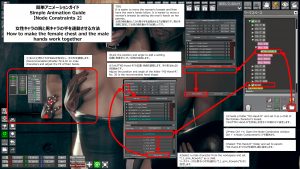







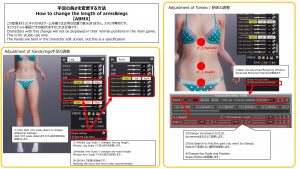


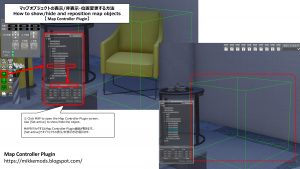


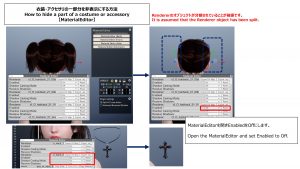


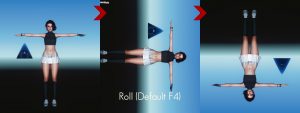
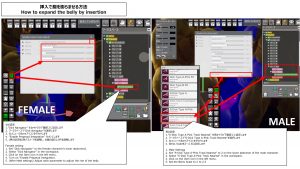

Hello 55B! I am delighted with your work and am grateful to you for your recommendations and tips on working in the studio. I just recently started studying work in the studio and your work helps me a lot. It is very difficult to find information on the placement of light in the scene. I’ve looked at the Metagraphy guides, but it’s too hard to understand. I try to arrange the light in the same way as in your works, but I feel that I am doing something wrong. Can you add here any tips on how to arrange the lights in the studio? I think that many people face this problem.
I’m sorry, I don’t speak English or Japanese. I hope you can understand me.
Hello. I’m glad you played with my scene data.
I have never studied the right light sources. So I don’t know if I can write tips.
One tip is to divert the lighting settings from your favorite scene.
I also rarely make adjustments from scratch.
Thank you so much for your reply! Anyway, I like the light in your scenes. I’m sure your advice will help me improve my scenes a little more, thank you again!
Hi~ Your scenes are really good!
And do you know how to get the mod list of the scene?
I don’t know..
I always search mods manually.
hf patchのKK managerでmodをアップデート、追加しようとしているんですが、1つのファイルで100mb以上のファイルをダウンロードしようとすると途中でダウンロードできなくなるのですが、どうすればよいですか?
PCかネット環境か原因特定は難しいと思いますが、
·時間を置いて試して見る。Kkmanagerはアクセス混雑によってダウンロード速度が遅くなります。
·アンチウィルスを停止する。
くらいでしょうか。
回線は何を使っていますか?
回線的な問題でした。
外付けSSDにデータをコピって親機の近くのPCでダウンロードしたらいけました。
ありがとうございました。
いつも困ったらこのサイトをのぞいています。
素晴らしい資料を残していただいてありがとうございます。